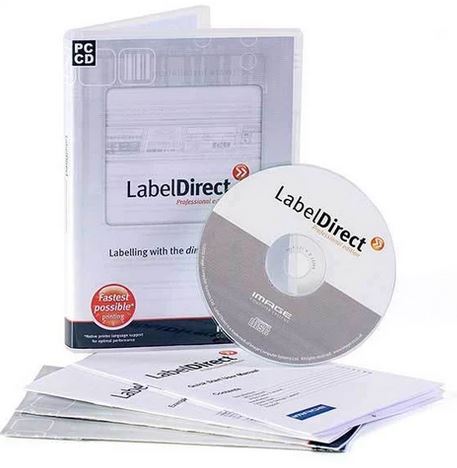
LabelDirect has proven to be an extremely popular product over the years. Its simplicity and easy of use has made it a firm favourite for users of thermal transfer printers.
It is now possible to transfer your LabelDirect Licence from one PC to another. The instructions below explain how this is done.
With LabelDirect there exist "License" on the top menu. Click on this and it gives full instructions on the procedure for transferring. Basically, it involves using a USB memory stick to do the transfer.
This is the info that it supplies when you click on "About License Transfer"…
LabelDirect Licence Transfer
Transferring a LabelDirect licence from one computer to another is a three-stage process requiring the use of removable media (typically a USB memory stick).
To transfer your LabelDirect licence from an existing installation (Computer A) to a new installation (Computer B) proceed as follows :
- Computer B
On the computer that will receive the transferred licence (Computer B) install a new copy of LabelDirect. This will run for 30 days as a fully-functional trial installation and you can use this time to configure the new installation and ensure that it is working to your satisfaction. When you are ready to transfer the licence, insert the USB stick into computer B and, from the LabelDirect menu, select Licence > Licence Transfer > 1. Start Transfer. A 'Save Licence File' dialog box will be displayed that enables you to store a blank licence file (LabelDirect.lic) on the removable media. When the 'Licence transfer successful' message appears, take the USB stick to computer A.
- Computer A
On the computer from which the licence will be transferred (Computer A), insert the USB stick containing the blank licence file created in step one. From the LabelDirect menu select Licence > Licence Transfer > 2. Transfer This Licence. A message will then appear asking you to confirm that you wish to transfer the LabelDirect licence away from this computer. In the following 'Open Licence File' dialog box navigate to and select the blank licence file on the USB memory stick. LabelDirect will then transfer its licence to the licence file on the USB stick, de-authorizing itself and reverting to a 30-day trial in the process. When the 'Licence transfer successful' message appears take the USB stick back to computer B.
NOTE: This process is not reversible and the licence cannot be returned to this computer. If you wish to subsequently re-licence computer A you will need to purchase a new licence.
- Computer B
Insert the USB memory stick in the computer that will receive the transferred licence (Computer B). Note that this must be the same computer that created the blank licence file in step 1. From the LabelDirect menu select Licence > Licence Transfer > 3. Complete Transfer. In the following 'Import Licence File' dialog box navigate to and select the licence file on the USB memory stick. LabelDirect will then activate itself using the specified licence file. When the 'Licence transfer successful' message appears the transfer process is complete. Note that the licence file on the USB stick cannot subsequently be used to licence any other computer.

